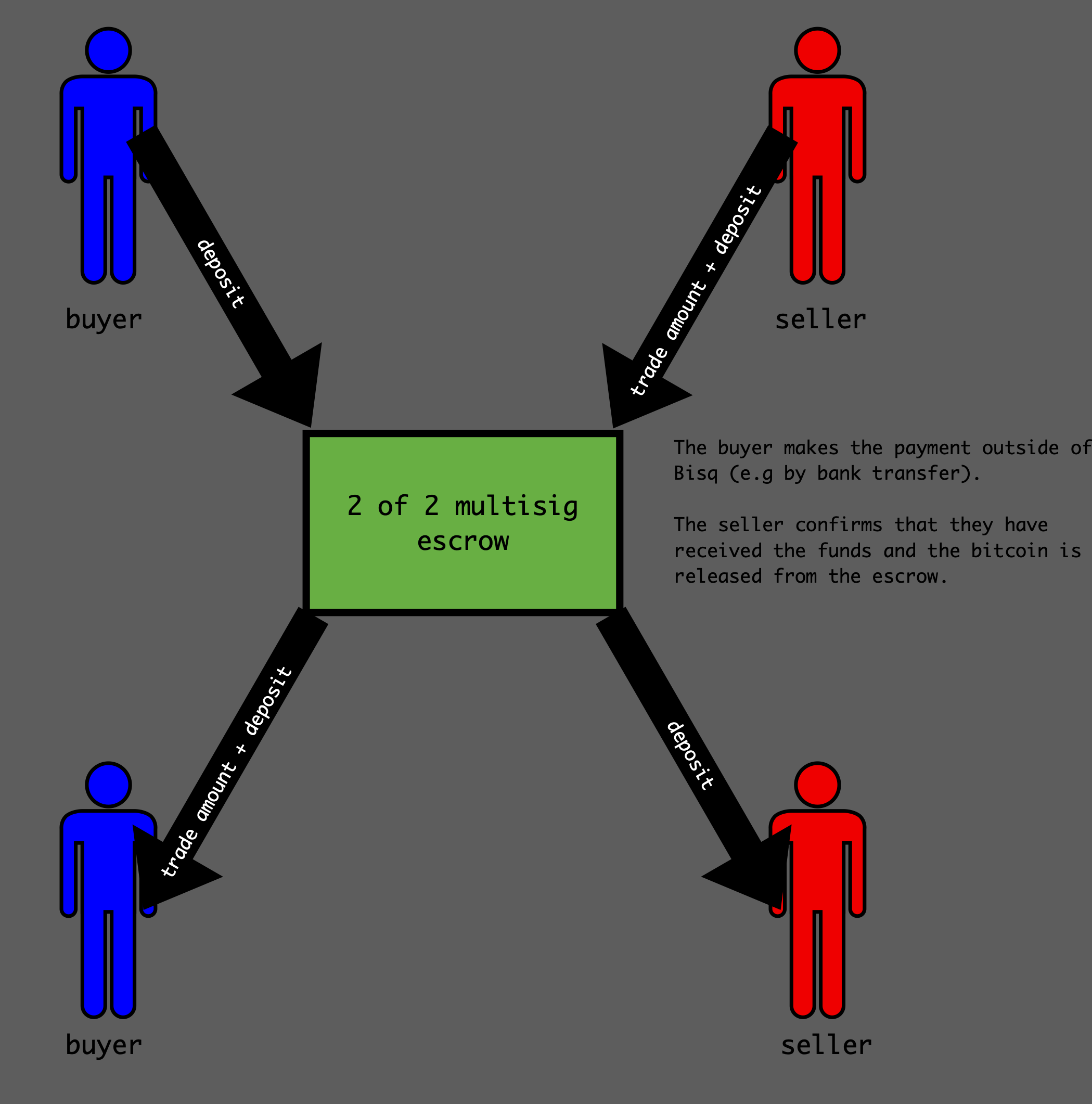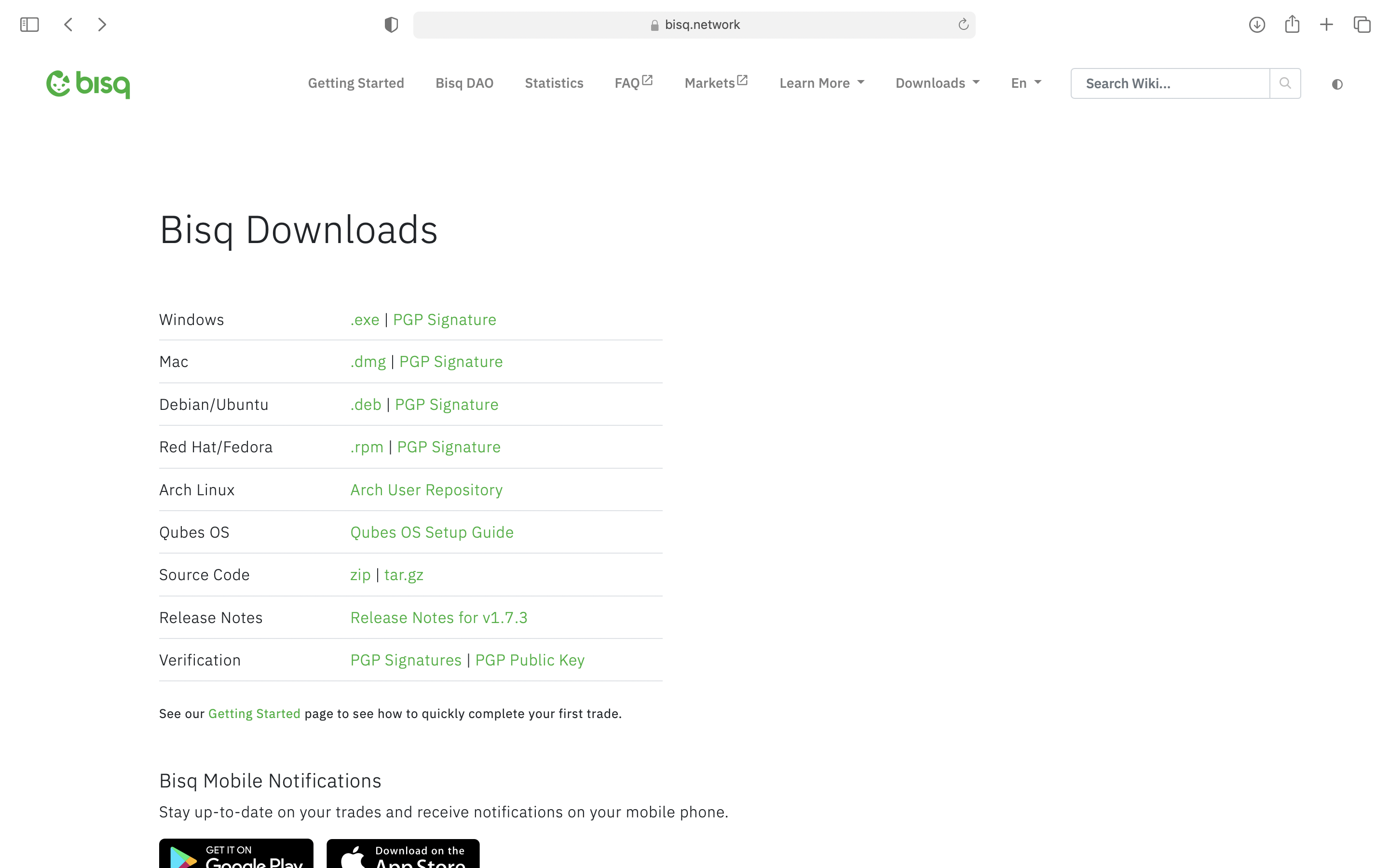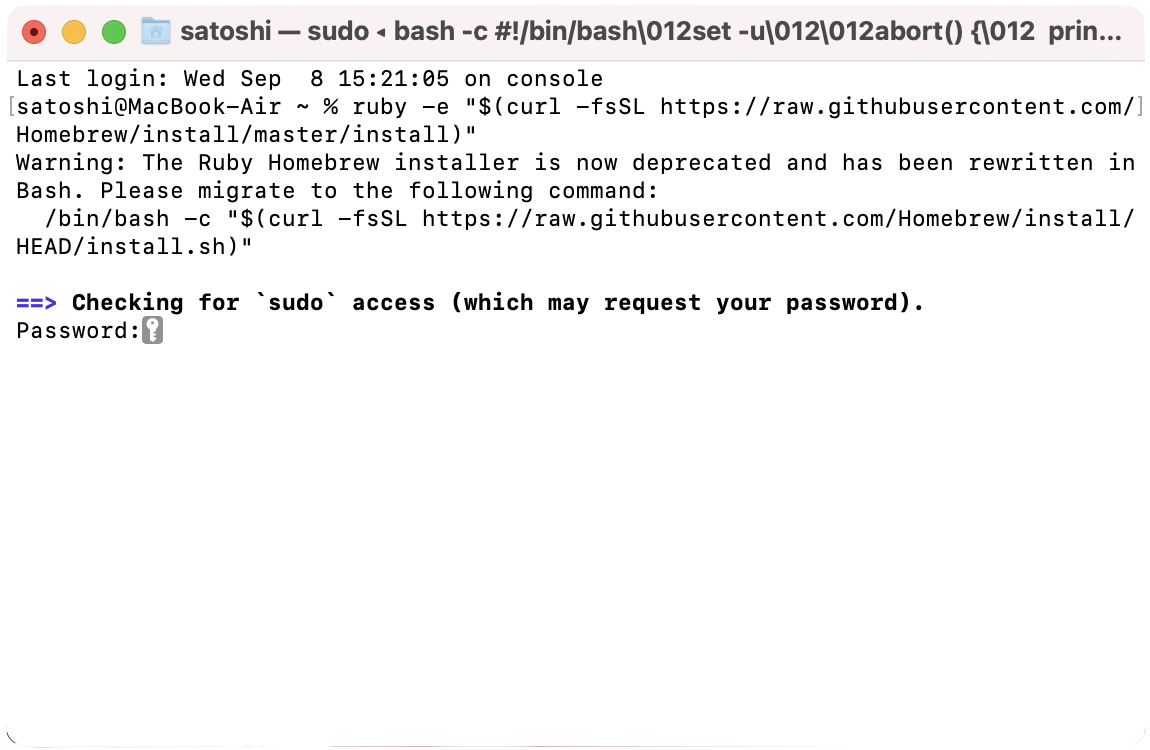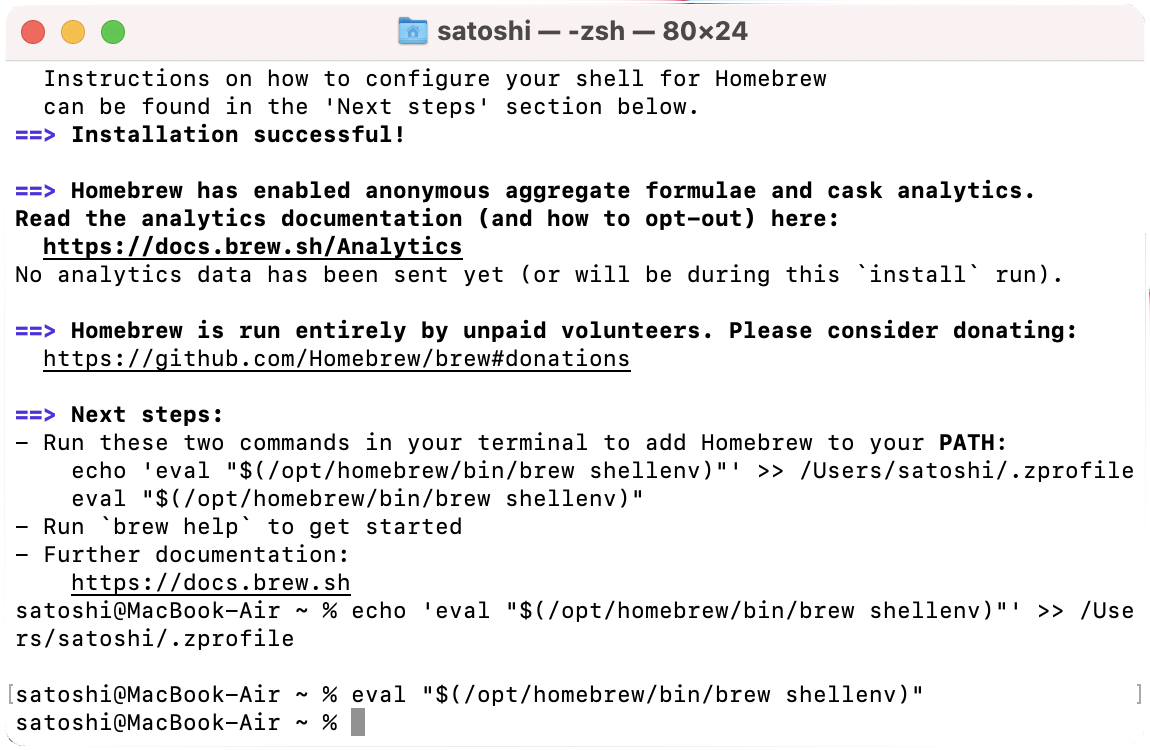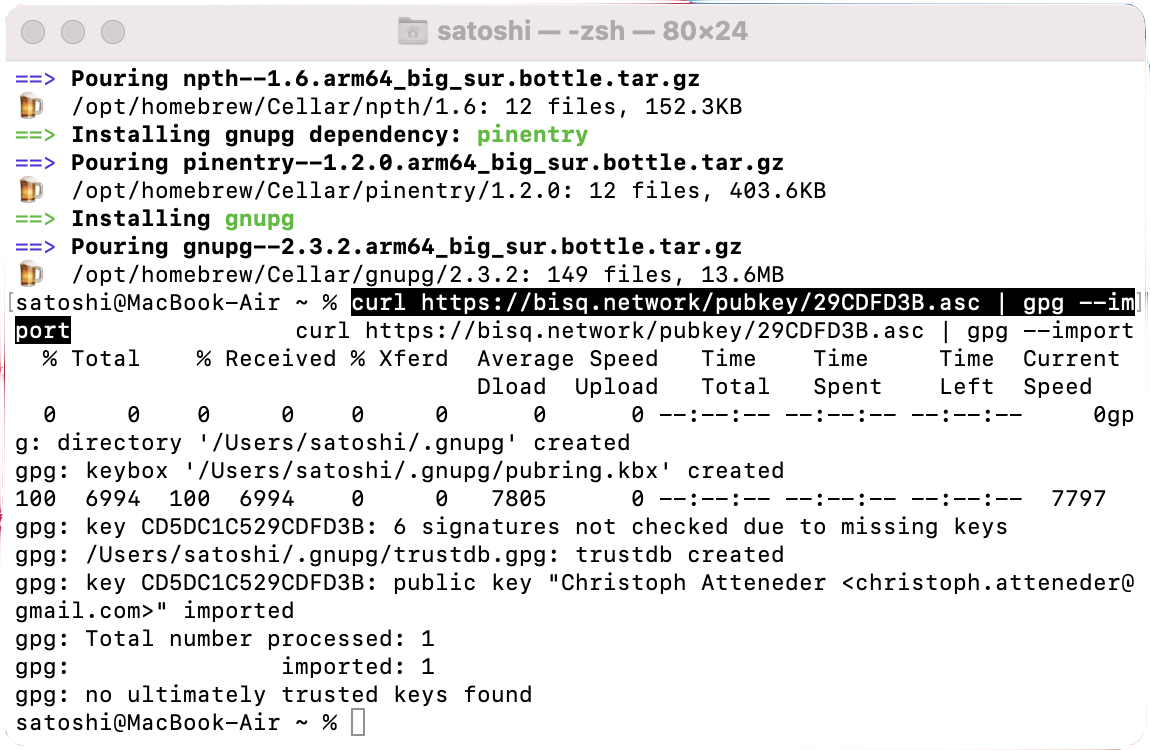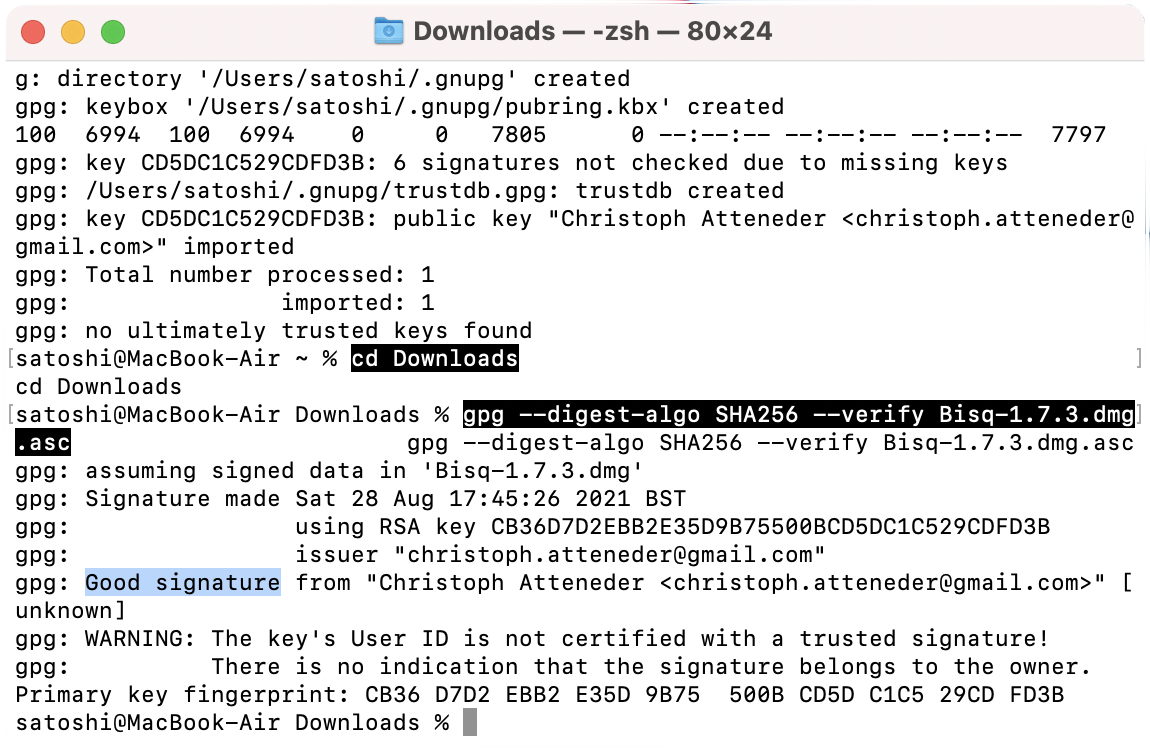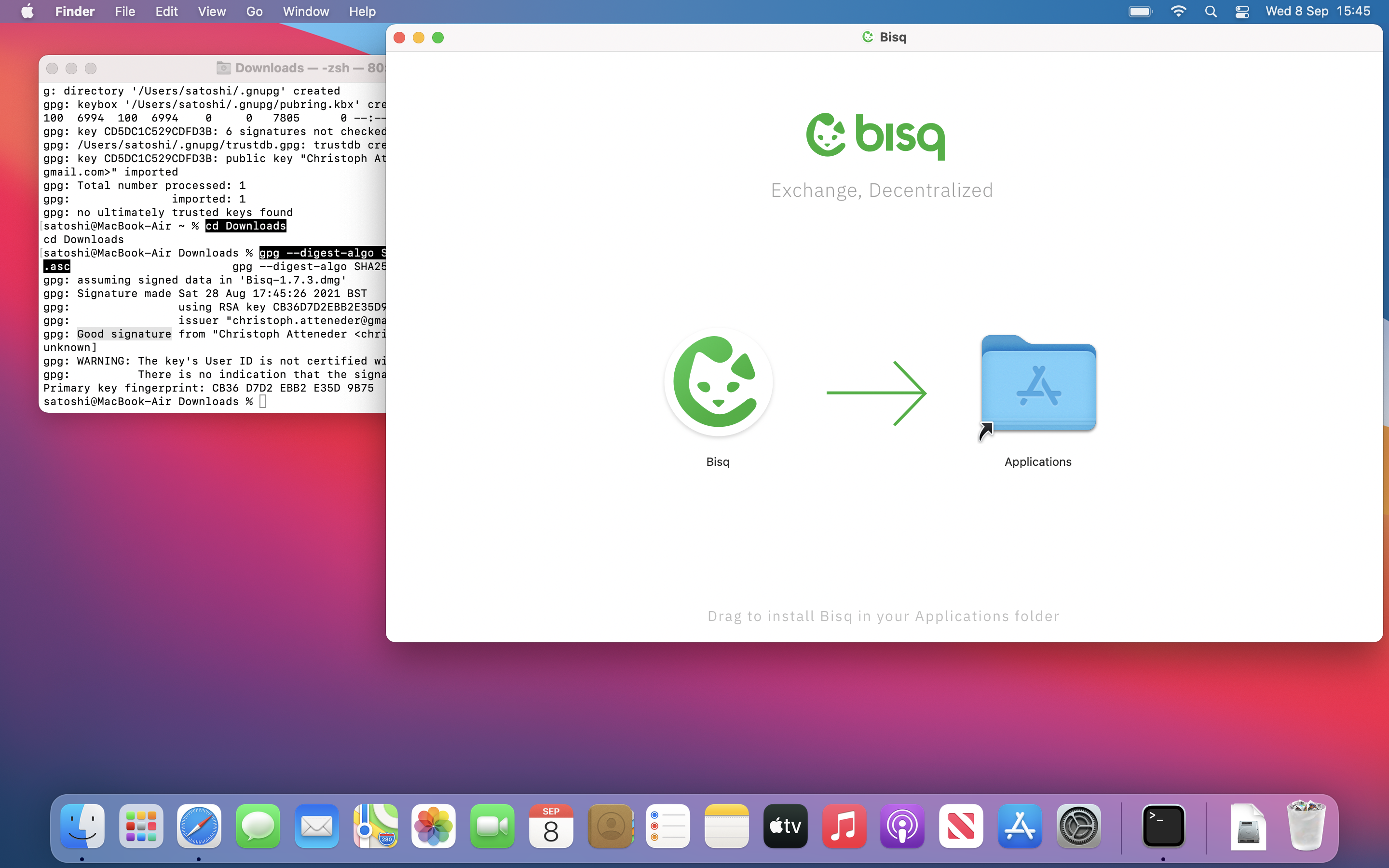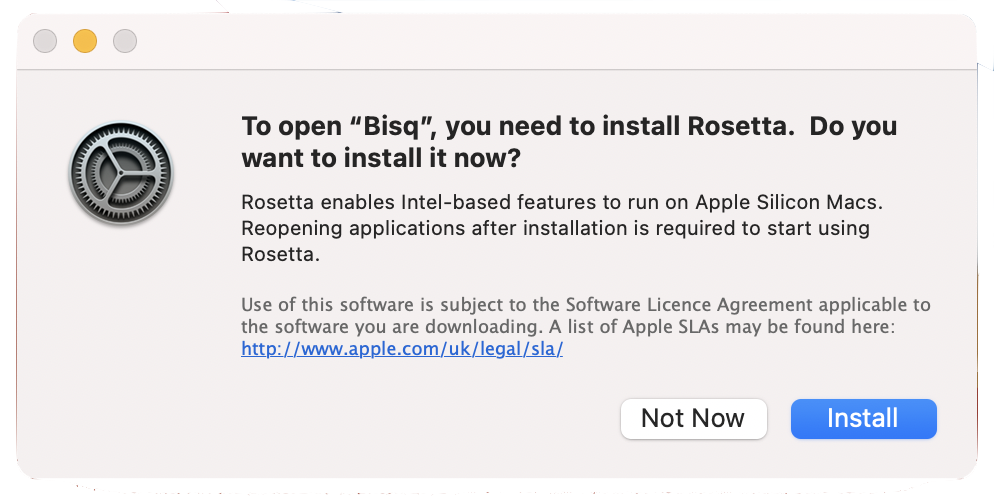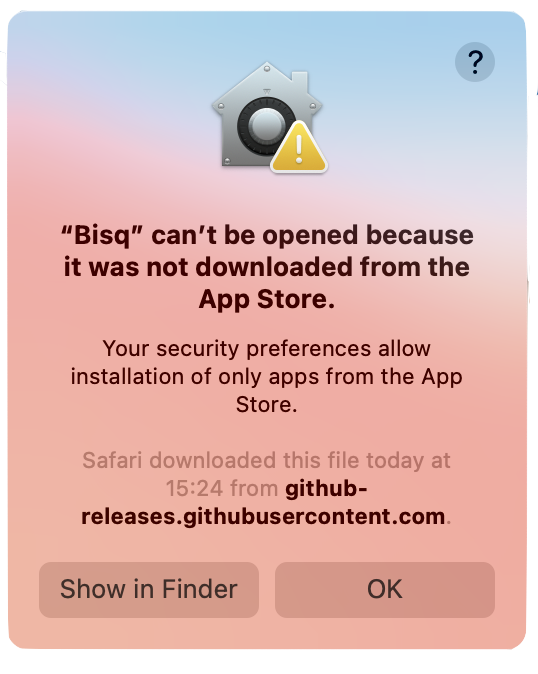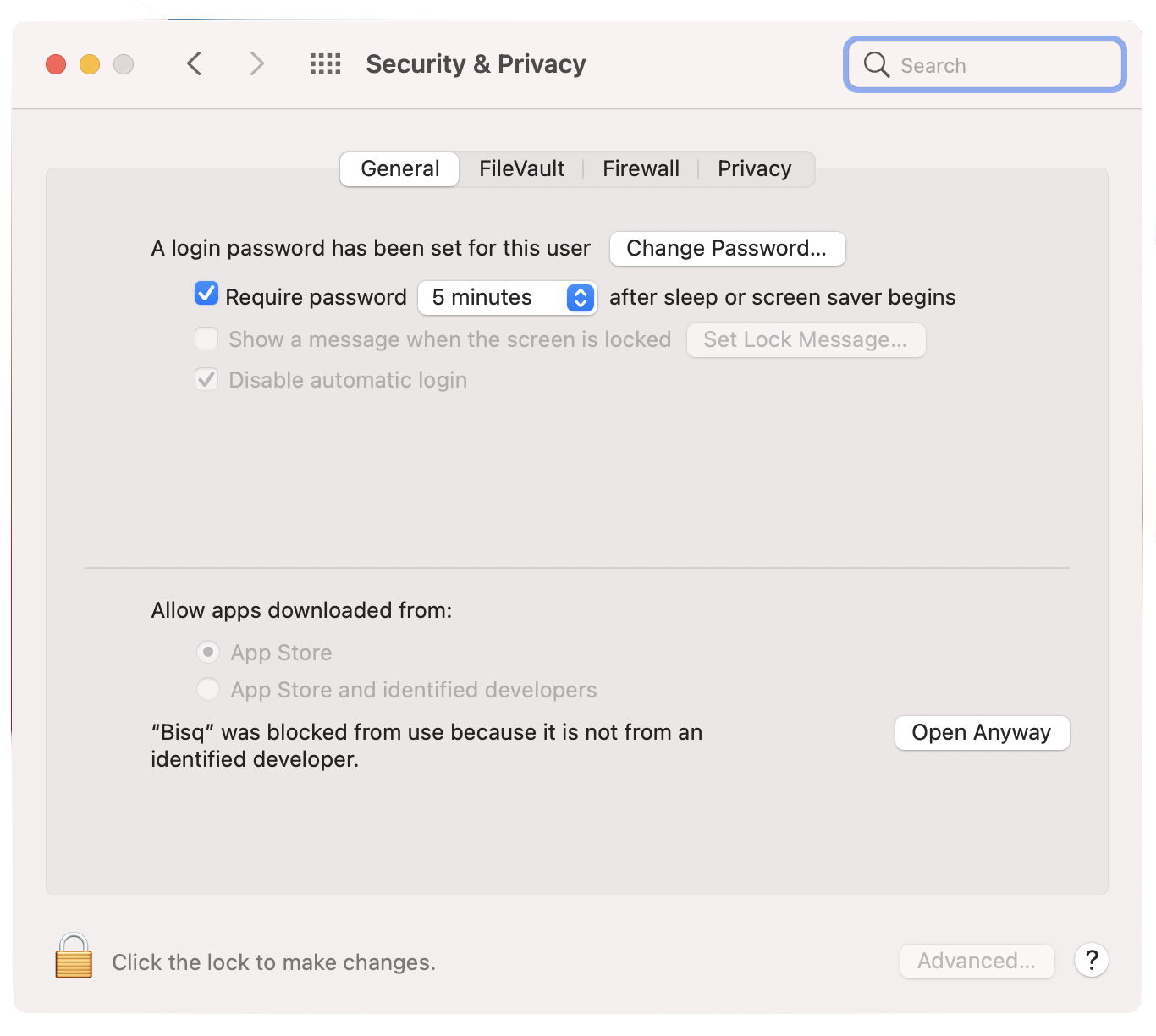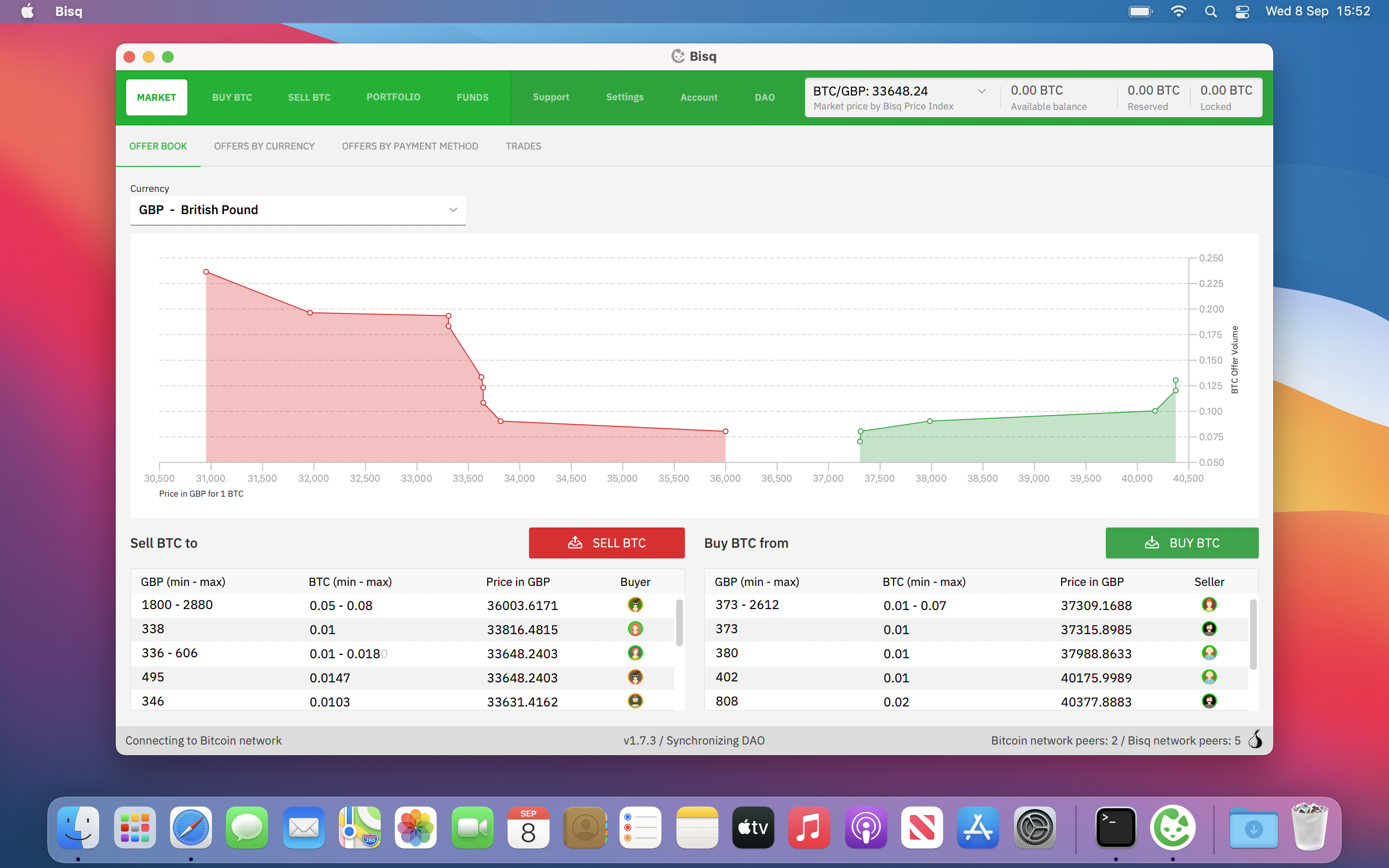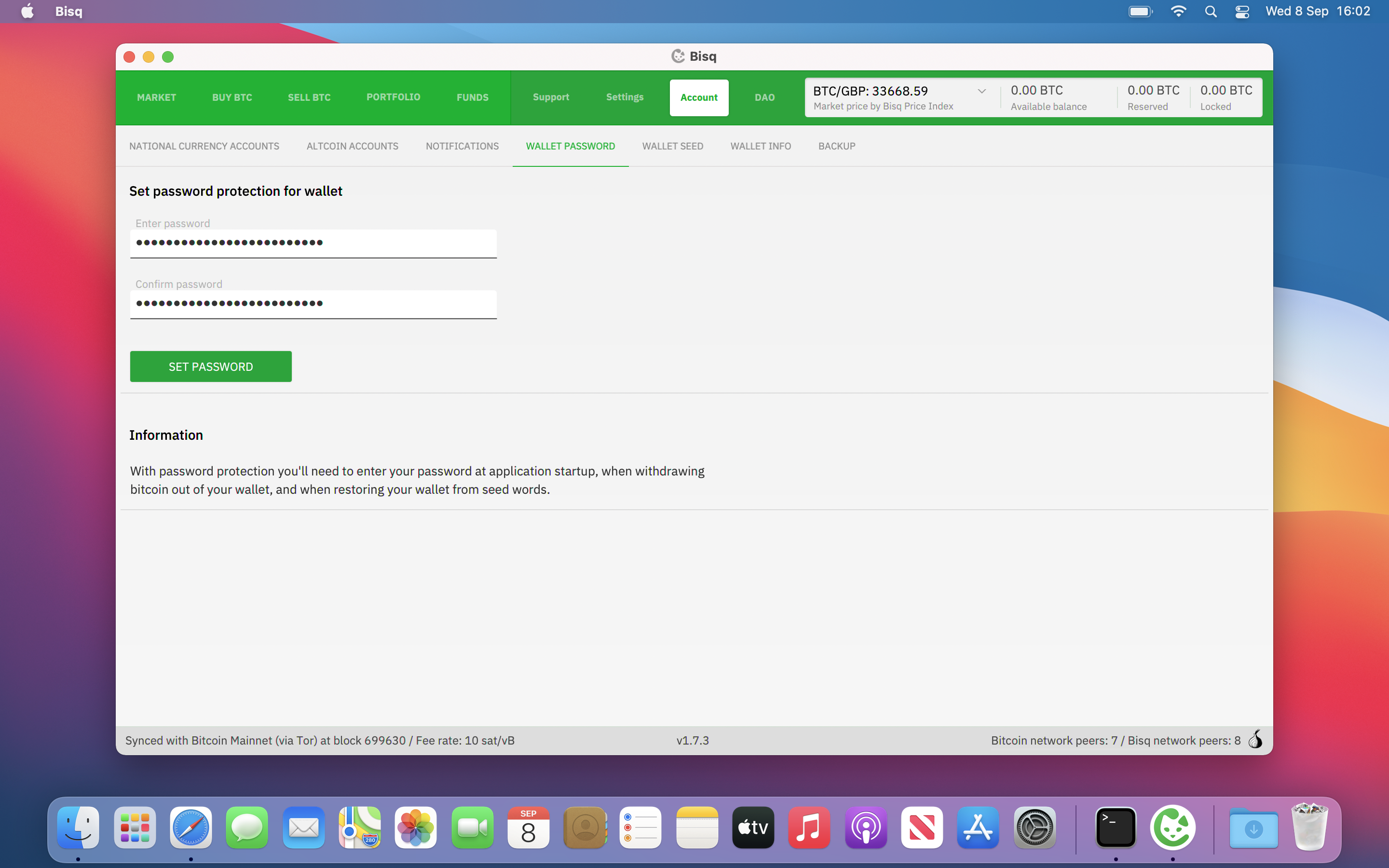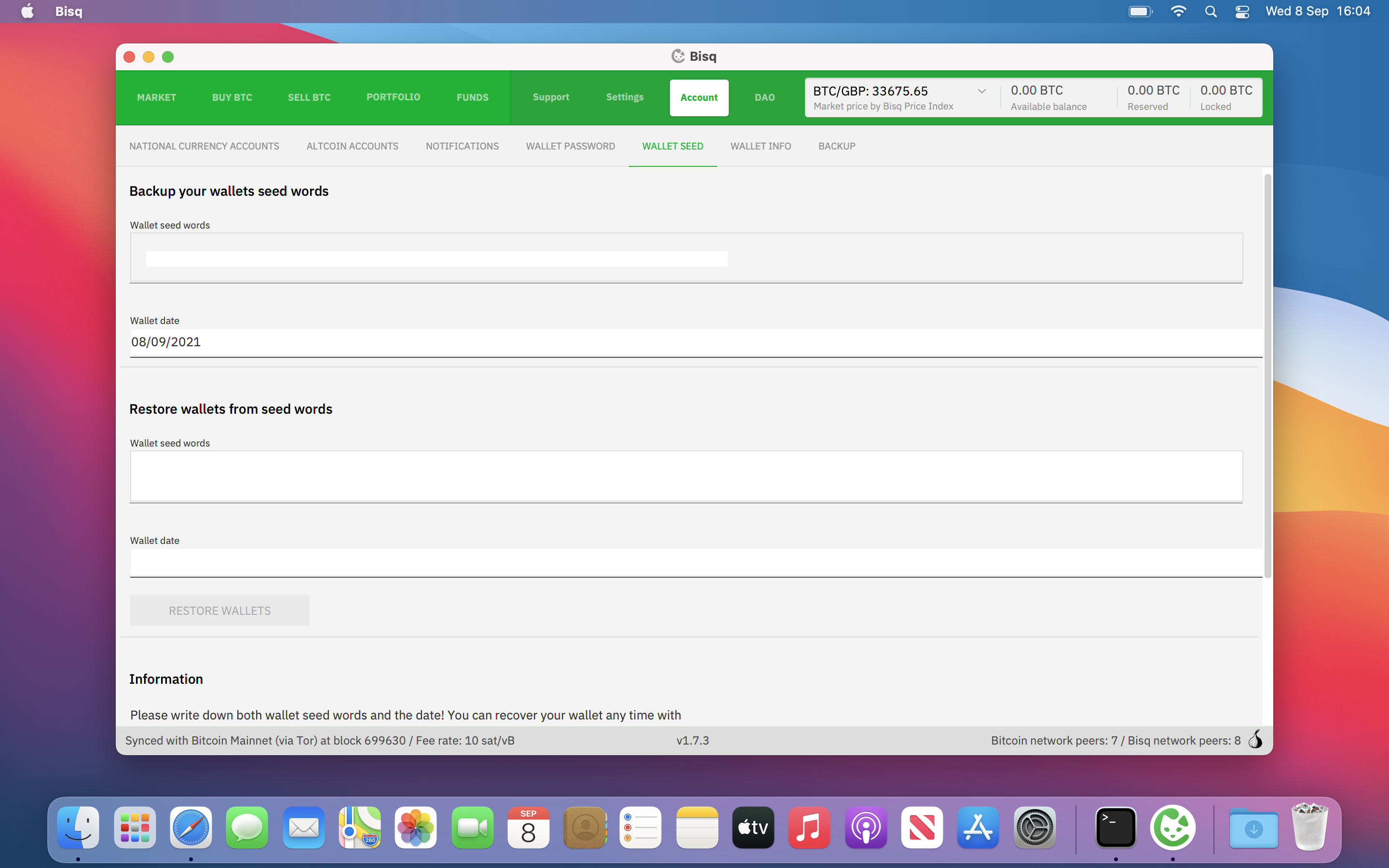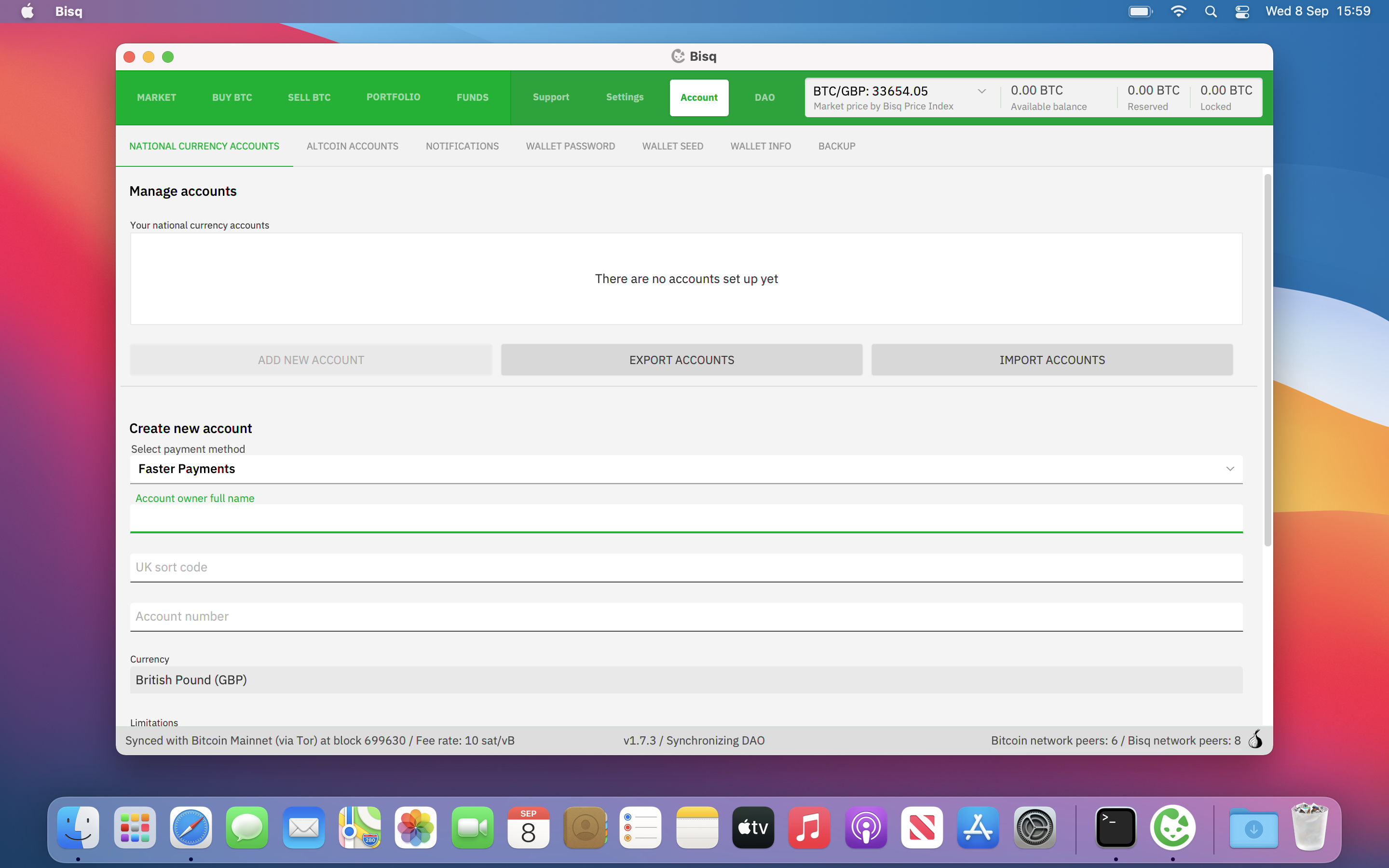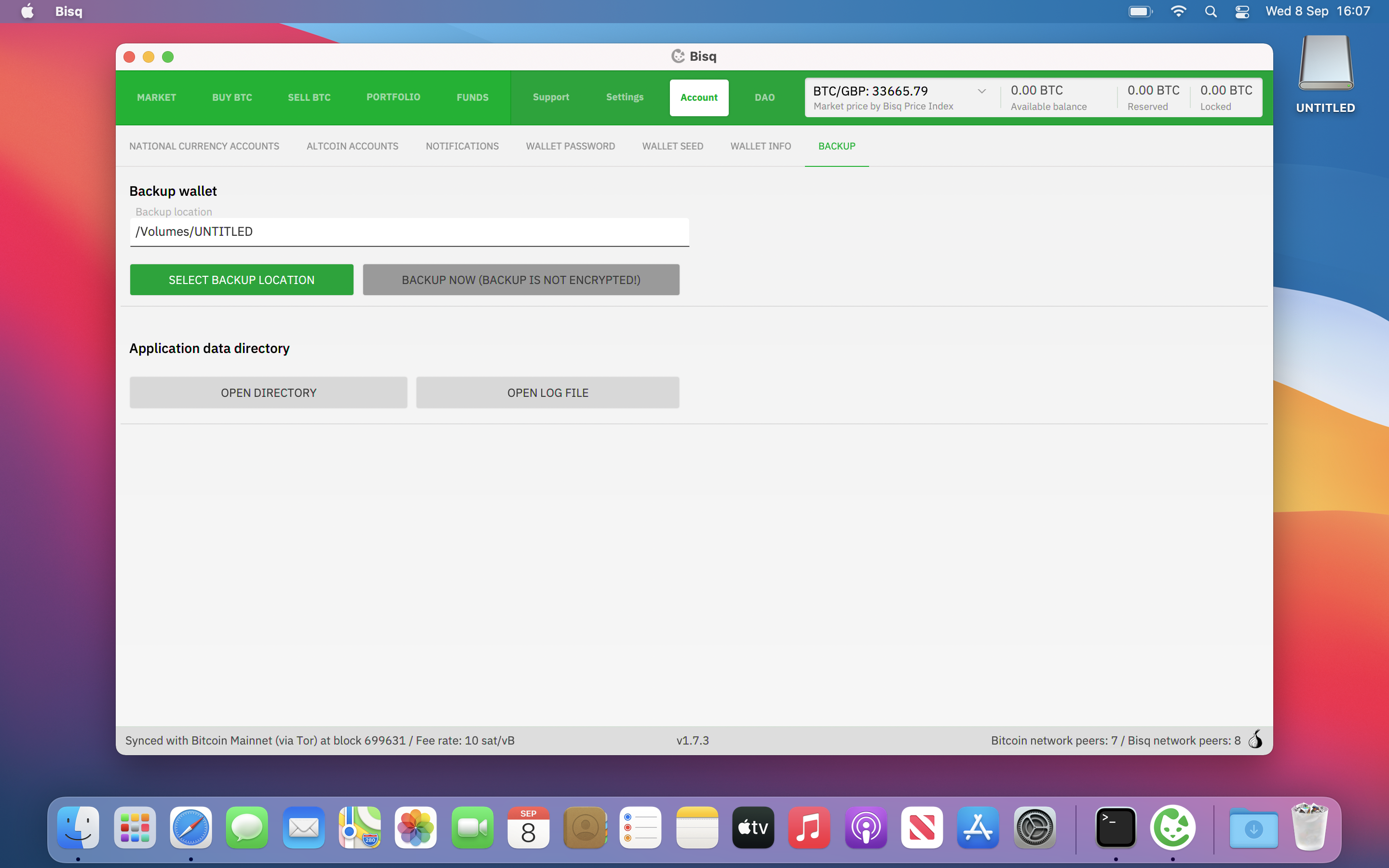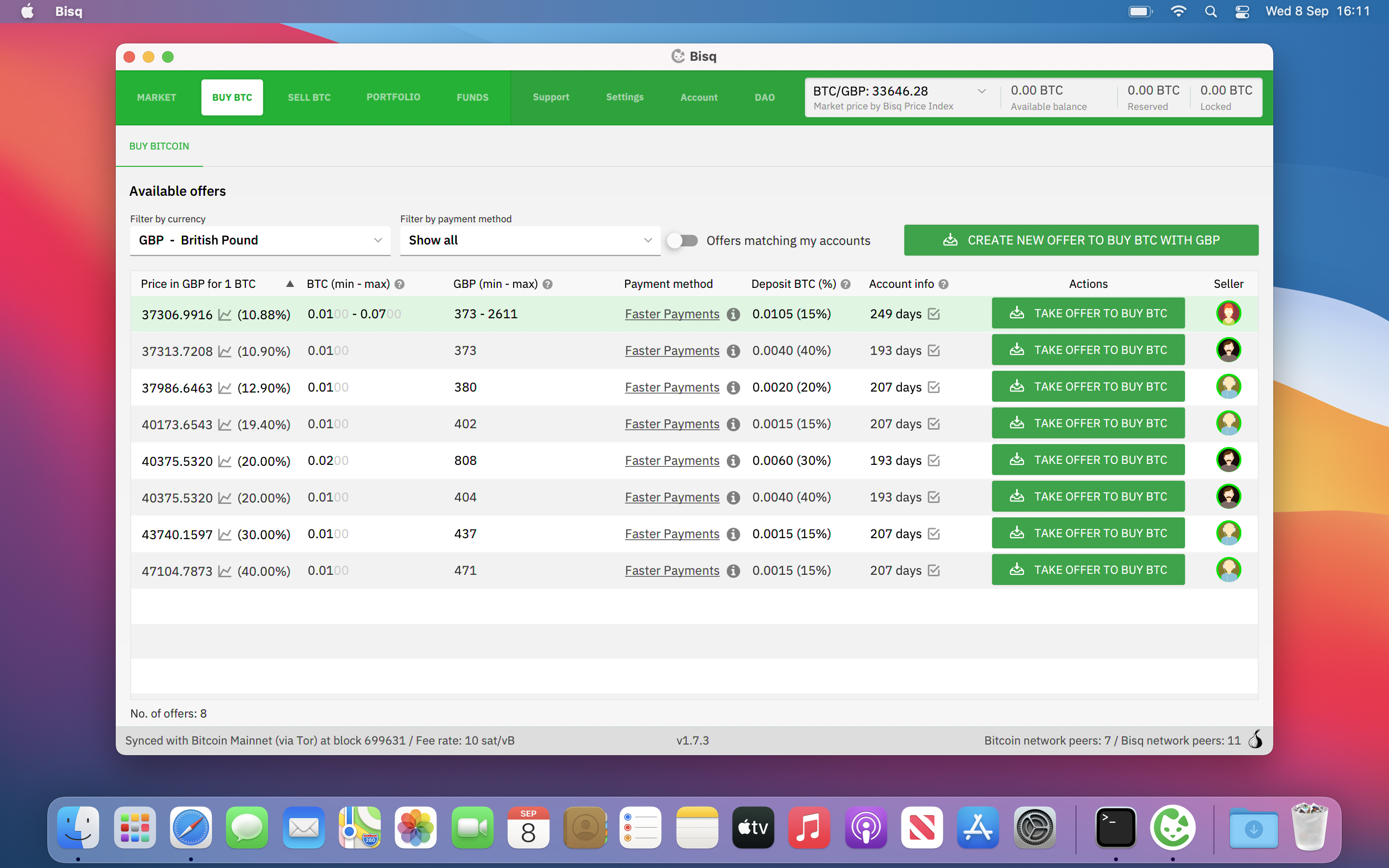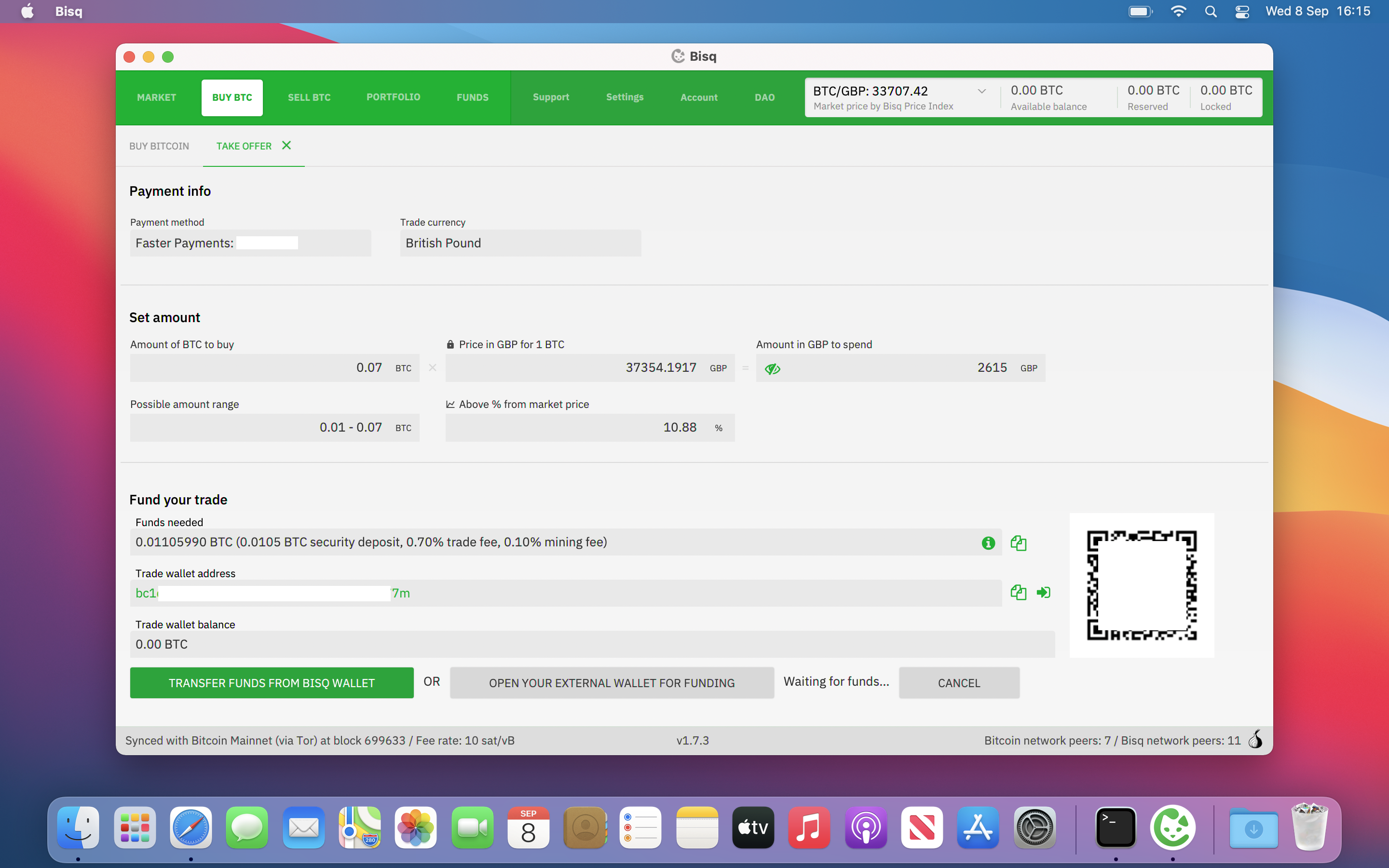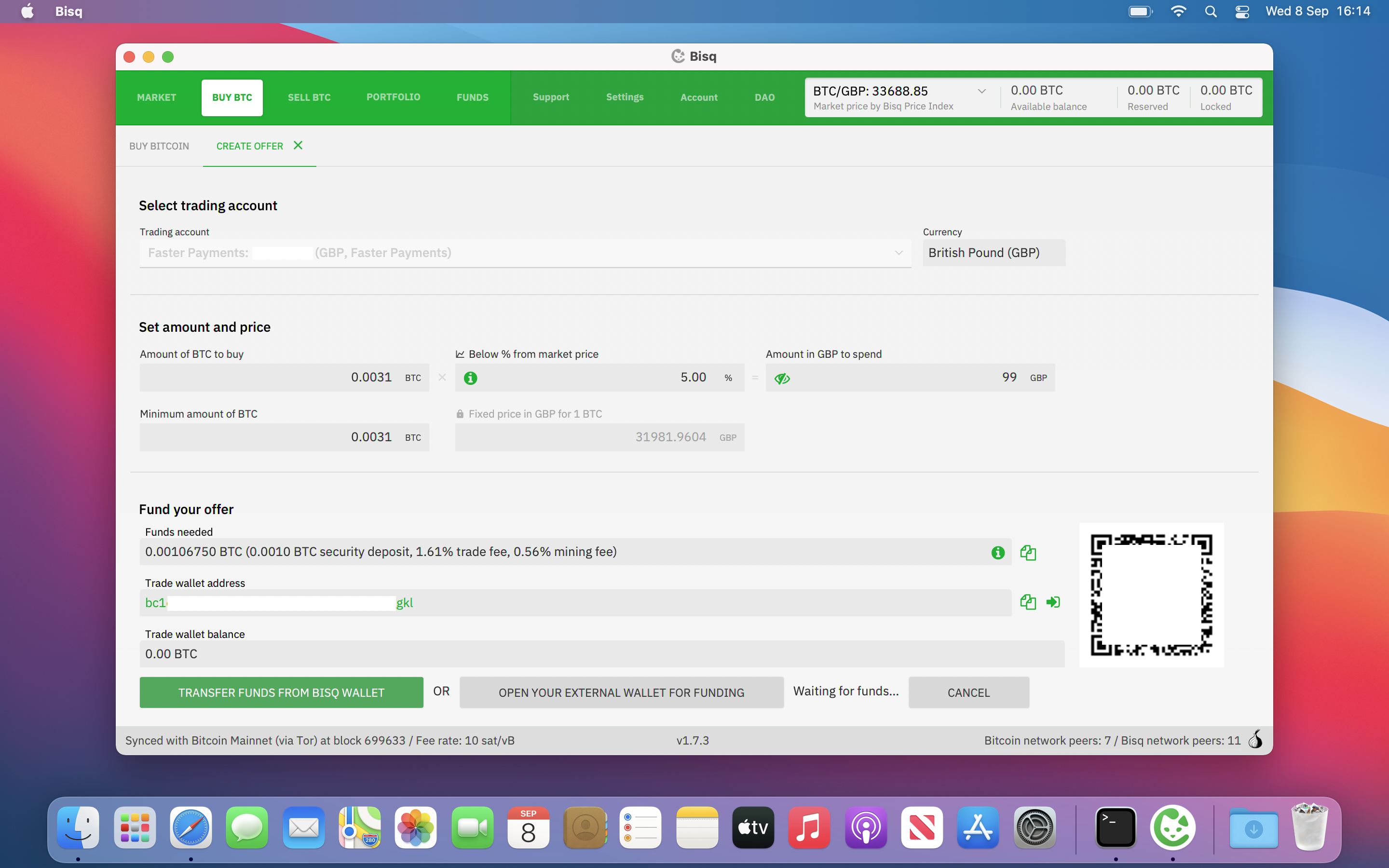Getting Bisq
First go to
https://bisq.network/downloads/
and download the corresponding files for your computer, this guide was
done on a mac so I'll download the .dmg file and the corresponding PGP
signature.
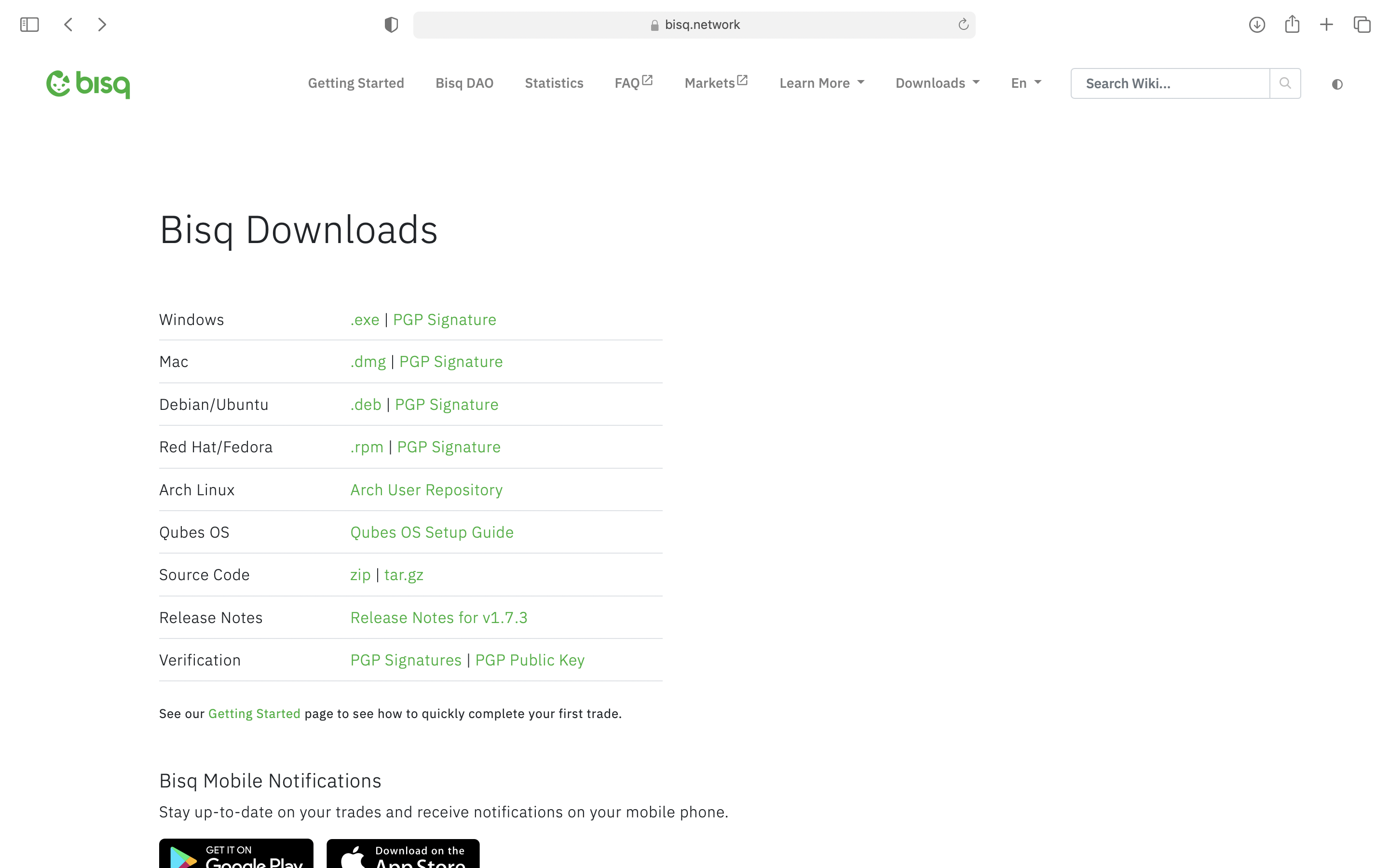
The next few steps are to ensure that the .dmg file is authentic. Open
the terminal app and run (copy and paste the following line into the
terminal window and hit enter)
ruby -e "$(curl -fsSL
https://raw.githubusercontent.com/Homebrew/install/master/install)"
hit enter, type your password if prompted and wait for homebrew to
install.
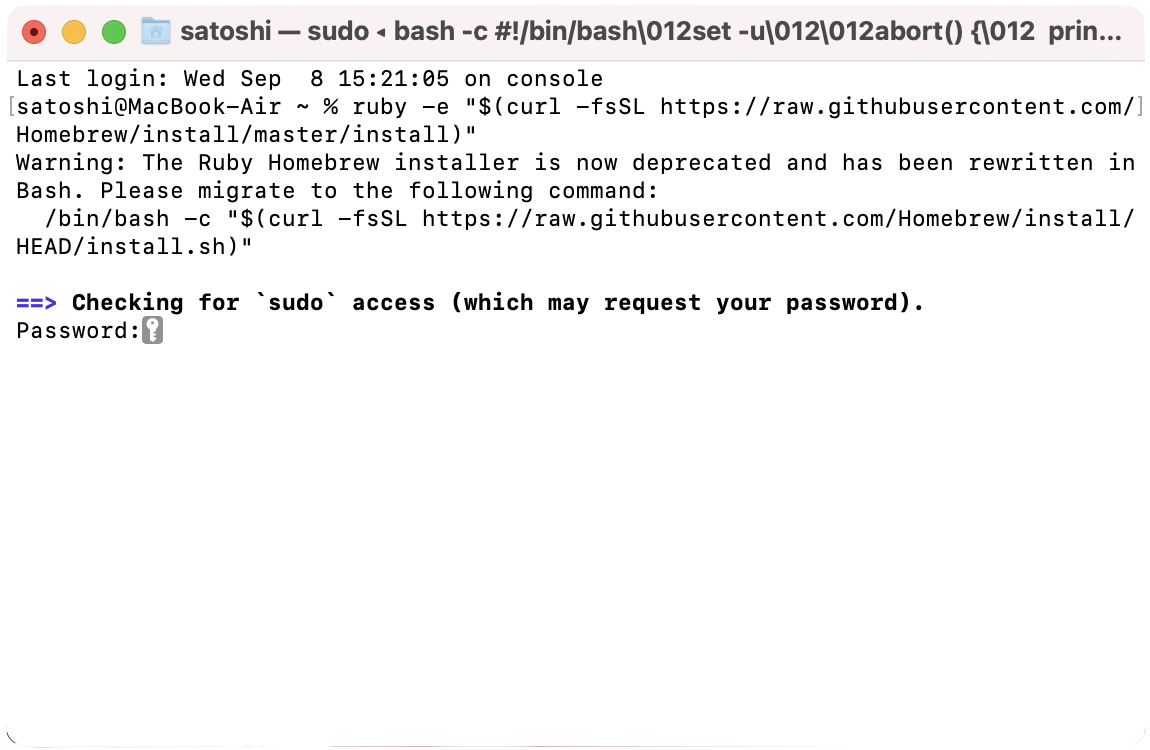
If you get the warning message /opt/homebrew/bin is not in your path
follow the instructions under "Next steps". Then run the two lines
separately
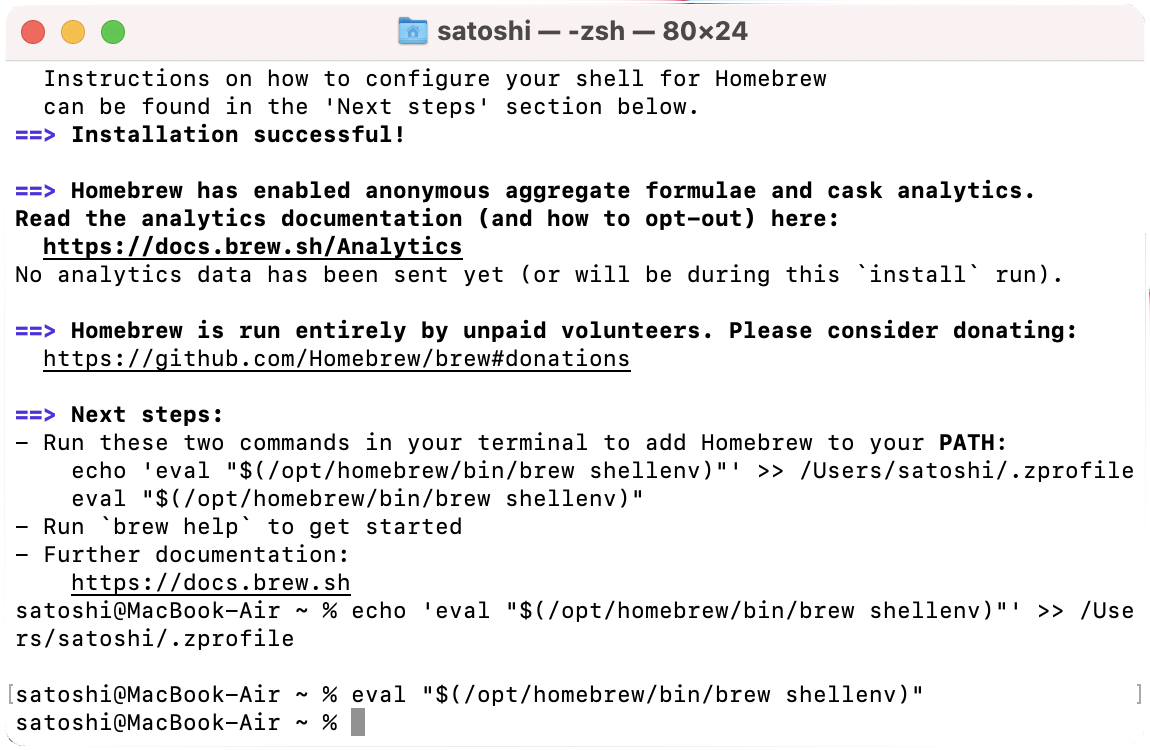
brew install gnupg
curl https://bisq.network/pubkey/29CDFD3B.asc | gpg --import
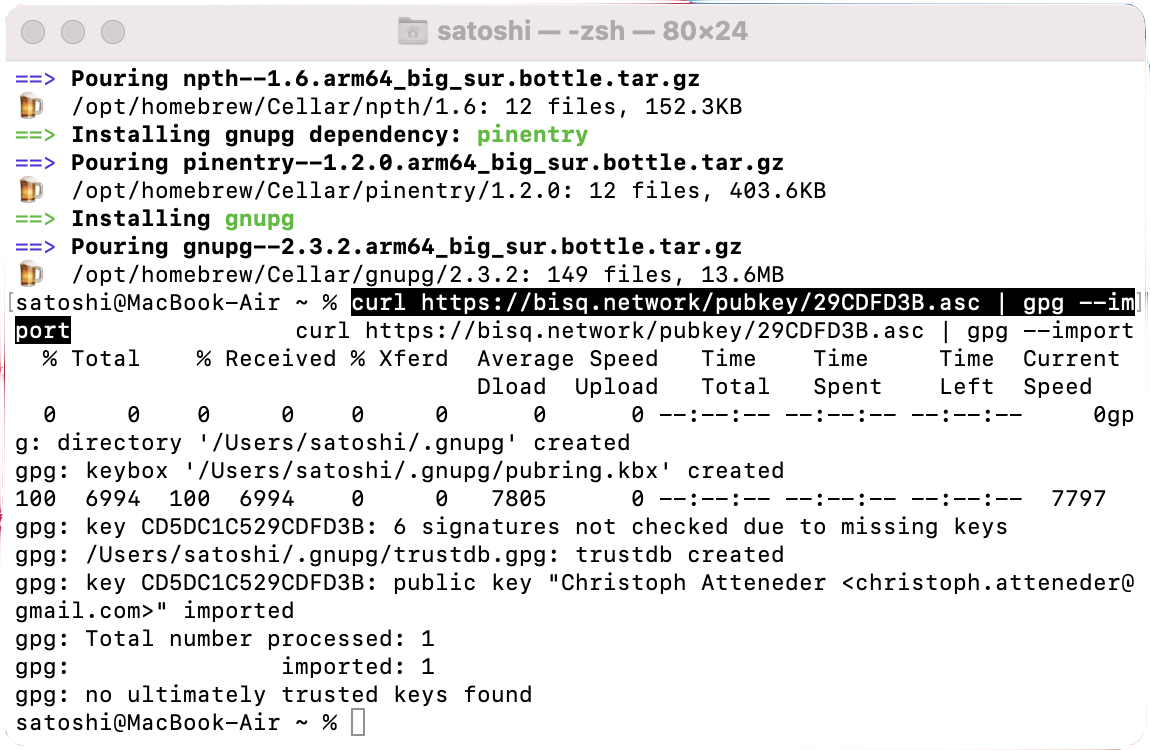
The previous command imports the public key of Christoph Attender
(ripcurlx). His public key ID is 29CDFD3B and fingerprint is CB36 D7D2
EBB2 E35D 9B75 500B CD5D C1C5 29CD FD3B, which you can verify through
commits on github
and on
keybase, now
run
cd Downloads
gpg --digest-algo SHA256 --verify Bisq-1.7.3.dmg.asc
replacing Bisq-1.7.3.dmg.asc with the file name of the .asc file you
downloaded.
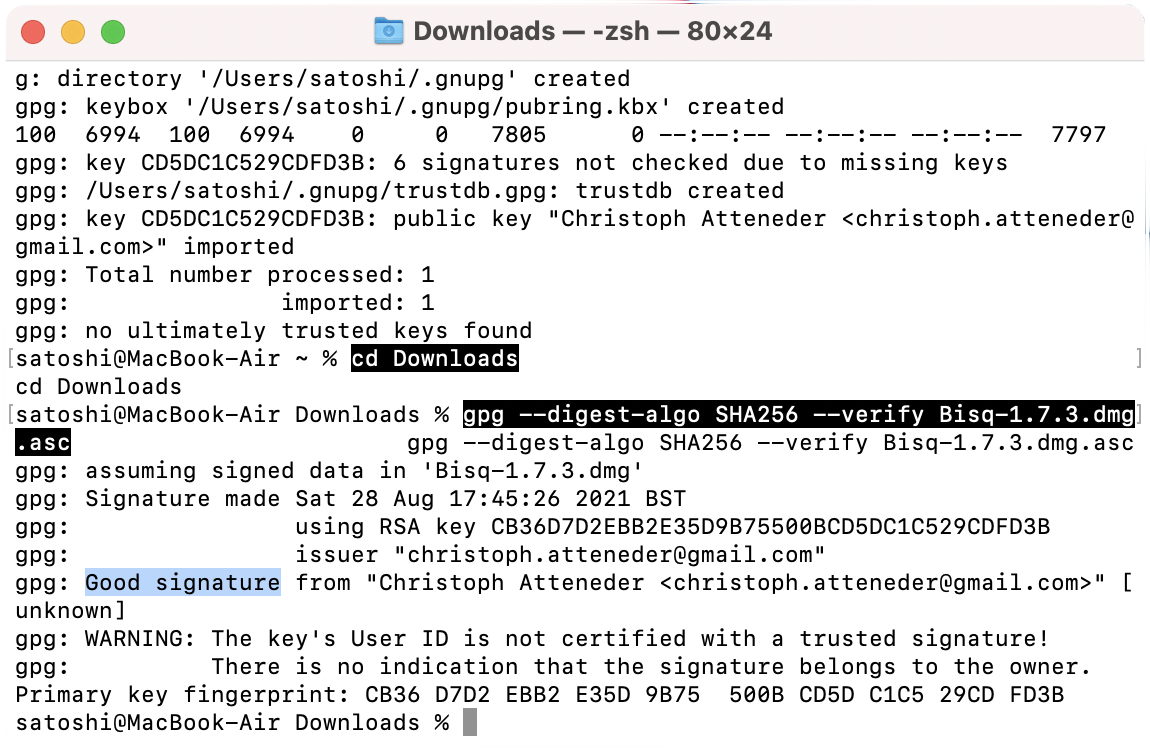
If all is well you should get a message similar to the one above,
check that the key fingerprint is correct. Congratulations you have
verified that the .dmg file you downloaded is authentic and it is safe
to open it, and install Bisq.
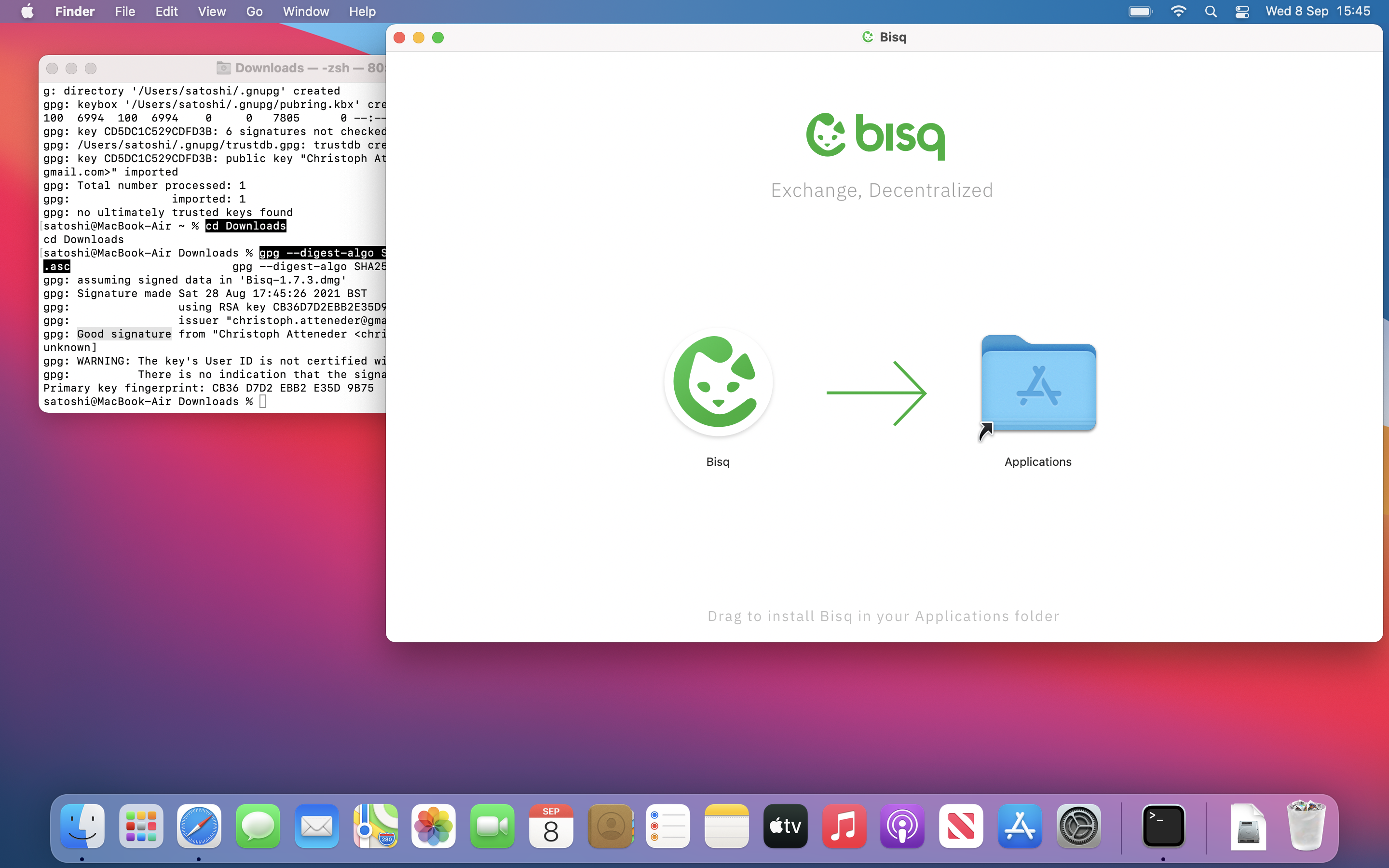
If you are using a newer m1 mac when you open bisq for the first time
you may be prompted to install Rosetta if you have not done so before.
If you get a message:"Bisq" can't be opened because it was not
downloaded from the App Store, open system preferences and go to
security and privacy and hit open anyway. You have now installed bisq,
you can now eject the bisq volume and delete the .dmg and .asc files.
Getting started with Bisq
The first time you open Bisq you should be greeted by a screen like
this
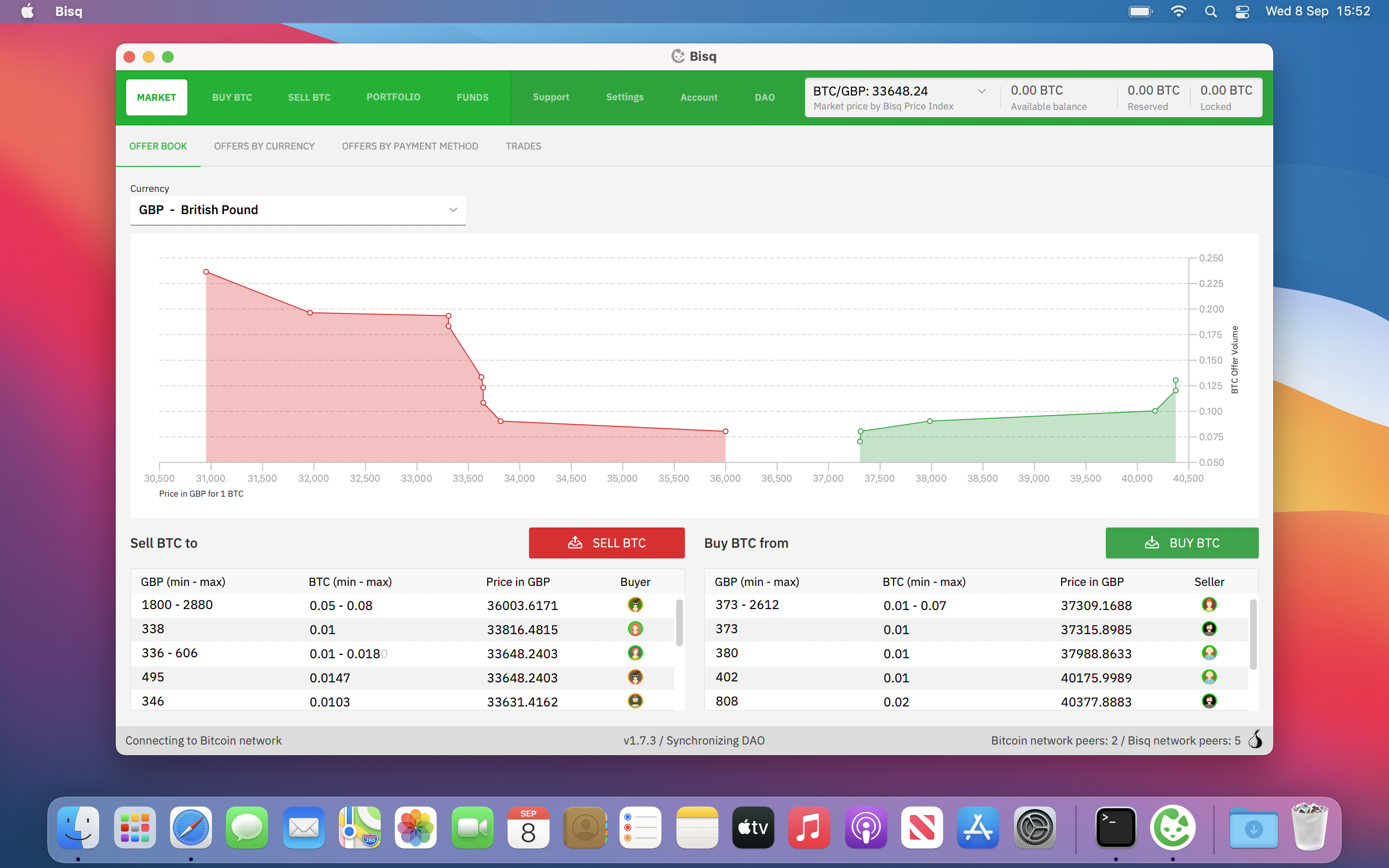
Before you make a trade there are several things you should do:
Set a strong password
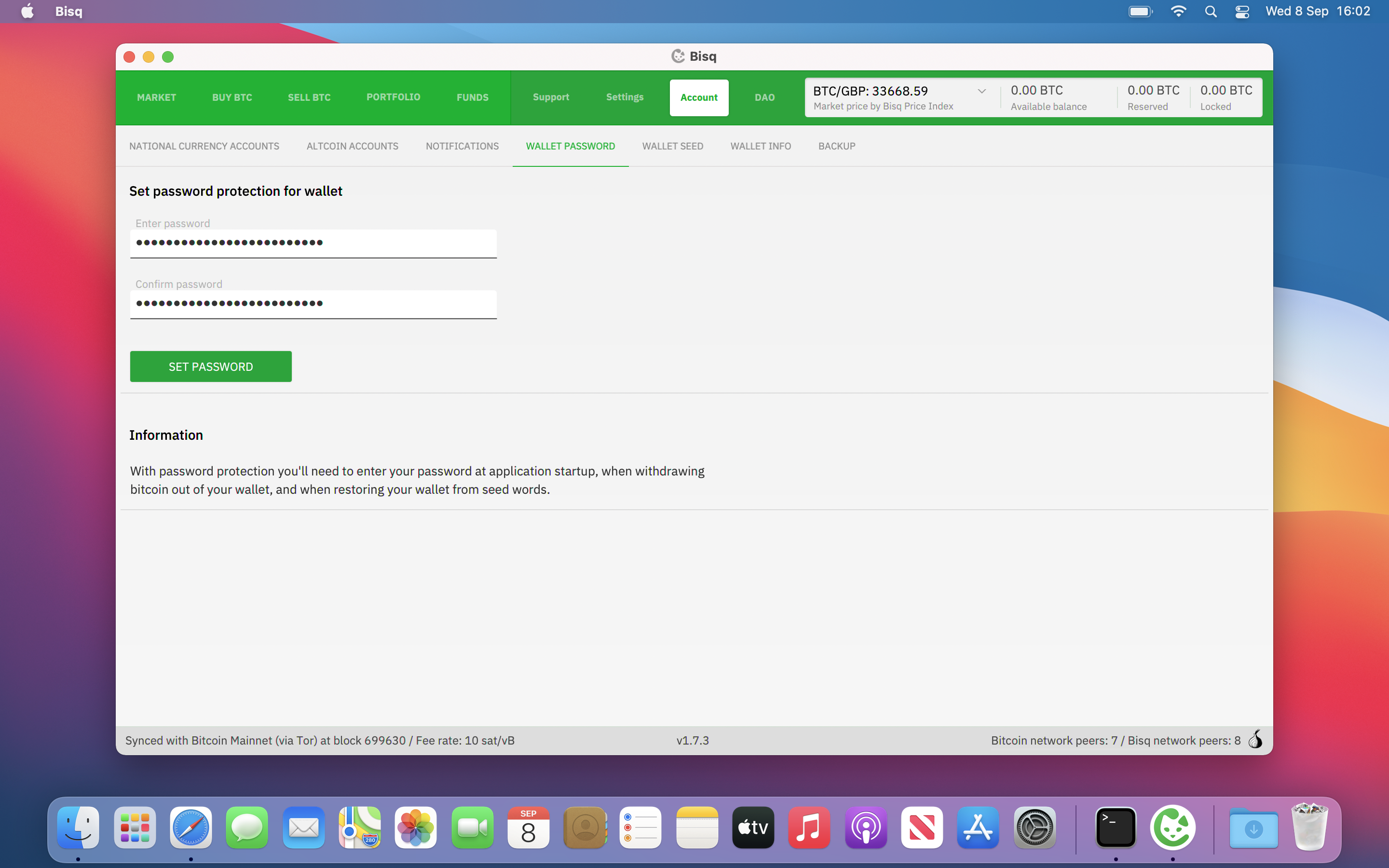
Write down your wallets seed words, these words give access to any
funds in your Bisq wallet so keep it secure
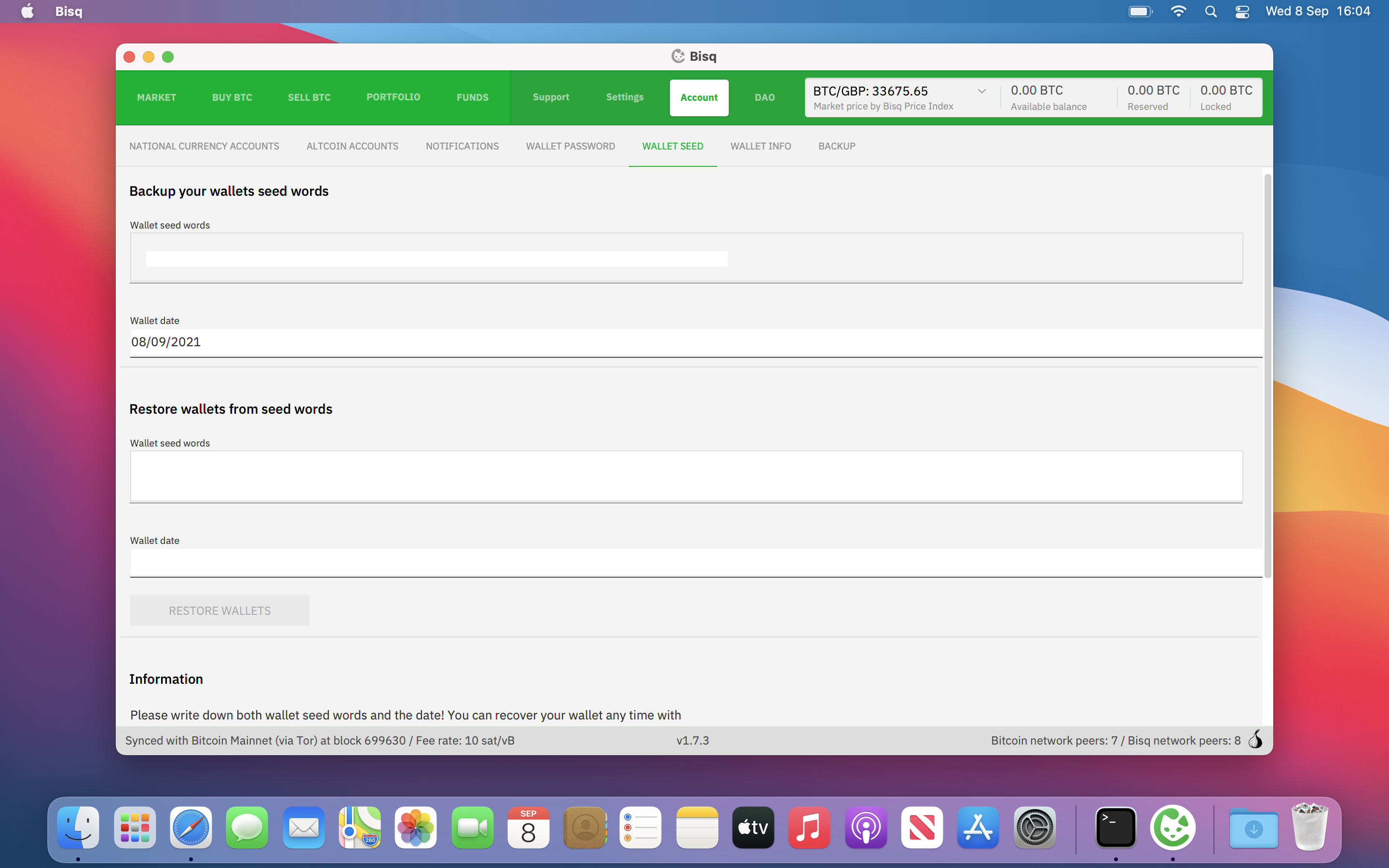
Create a payment account (faster payments is a popular payment method
in the uk)
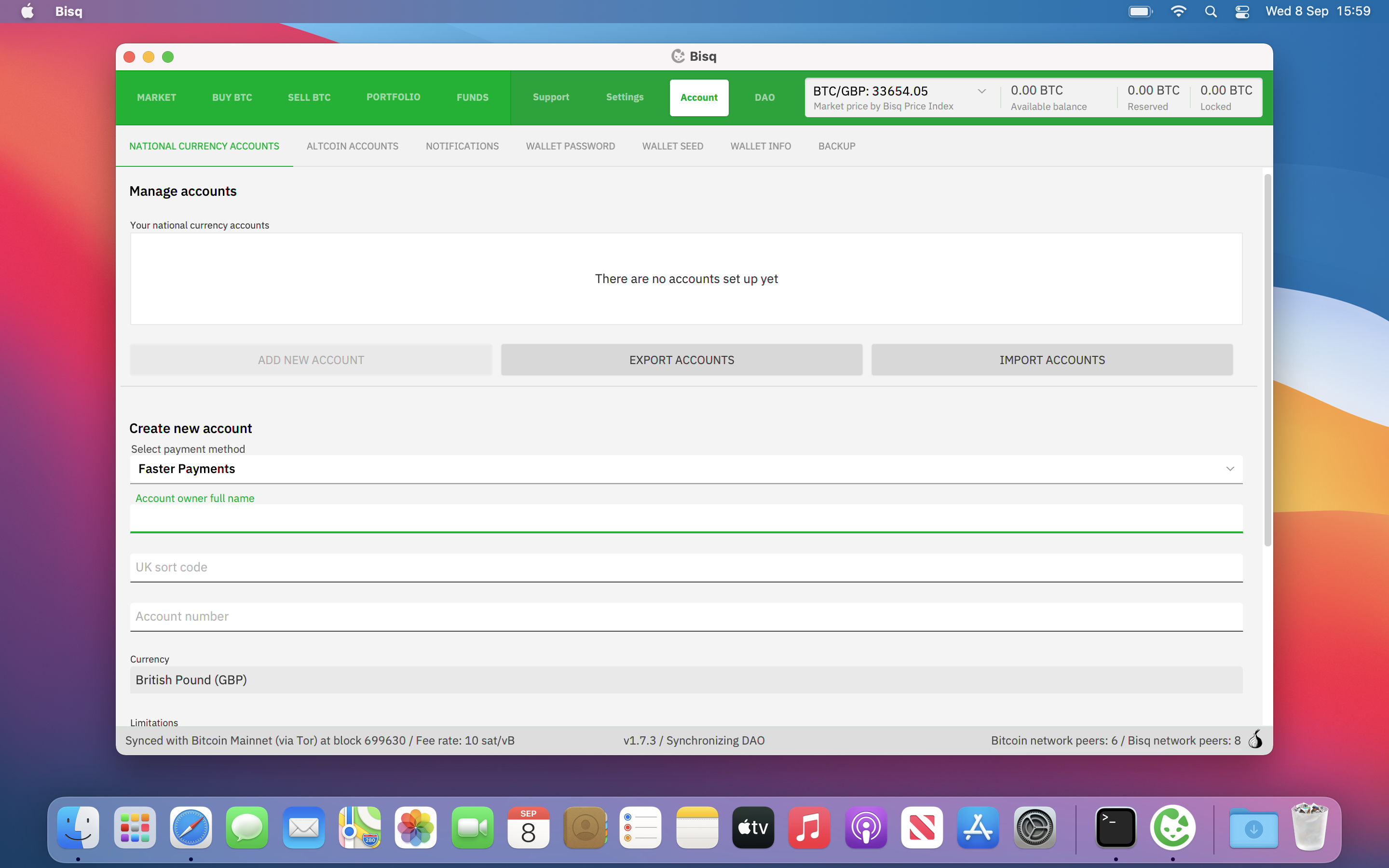
Backup Bisq, this should be done regularly
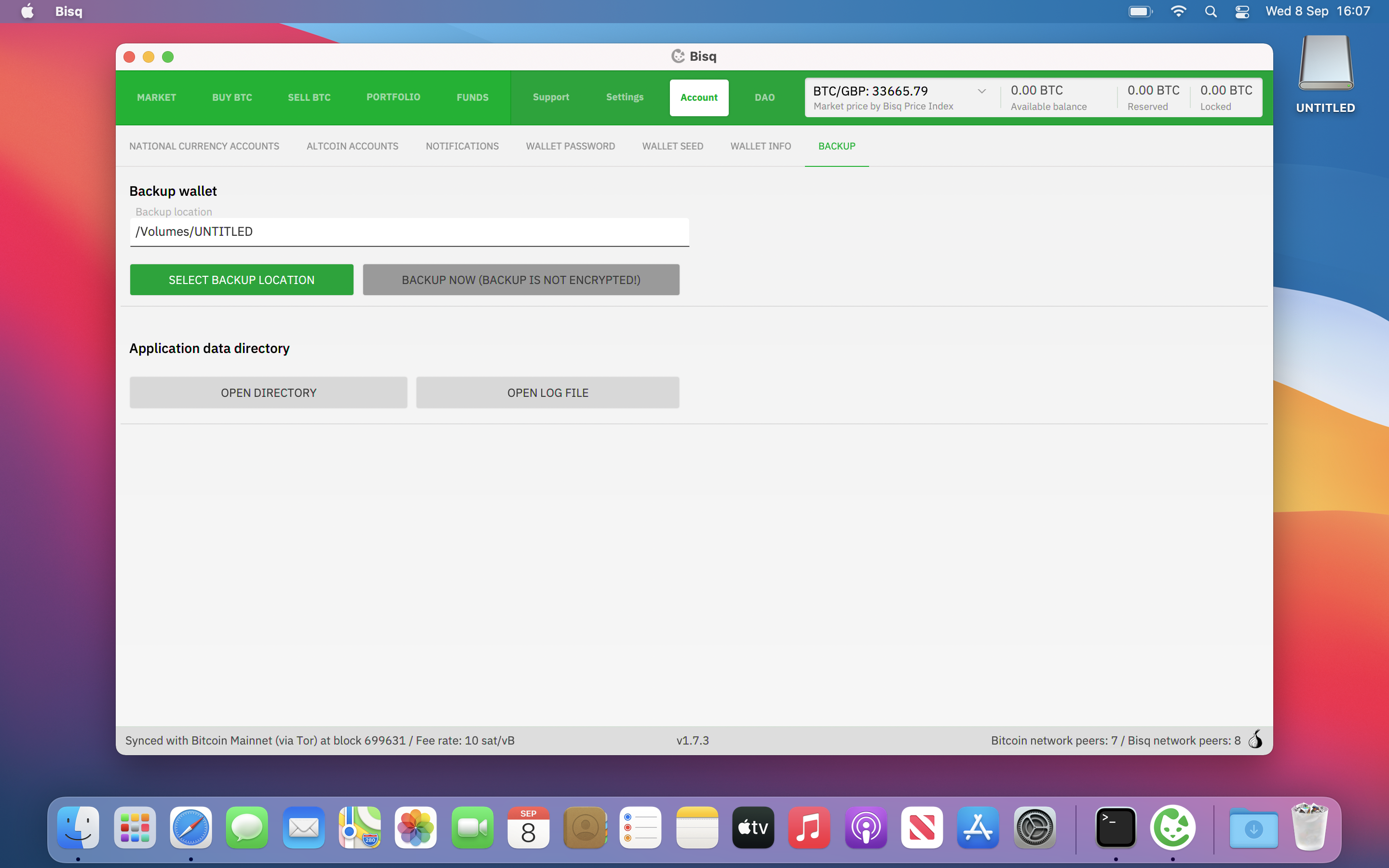
Making a trade
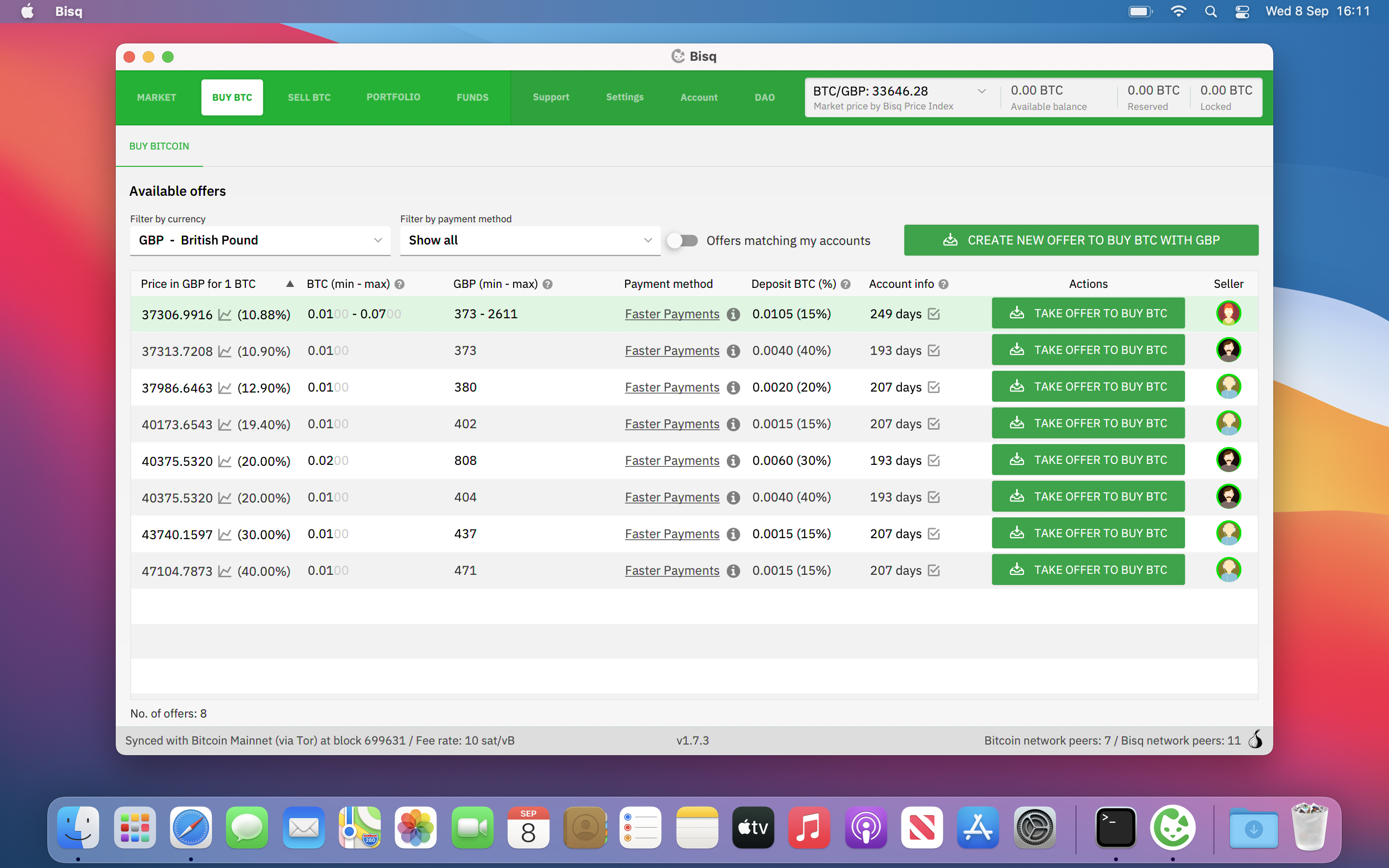
You are now ready to make a trade, you can either take an existing
offer or create a new offer, the maker fees are 0.1% and the taker
fees are 0.7%. When creating an offer you can set a percentage to
deviate from the current market price, so it often pays to be patient
and create your own offer.
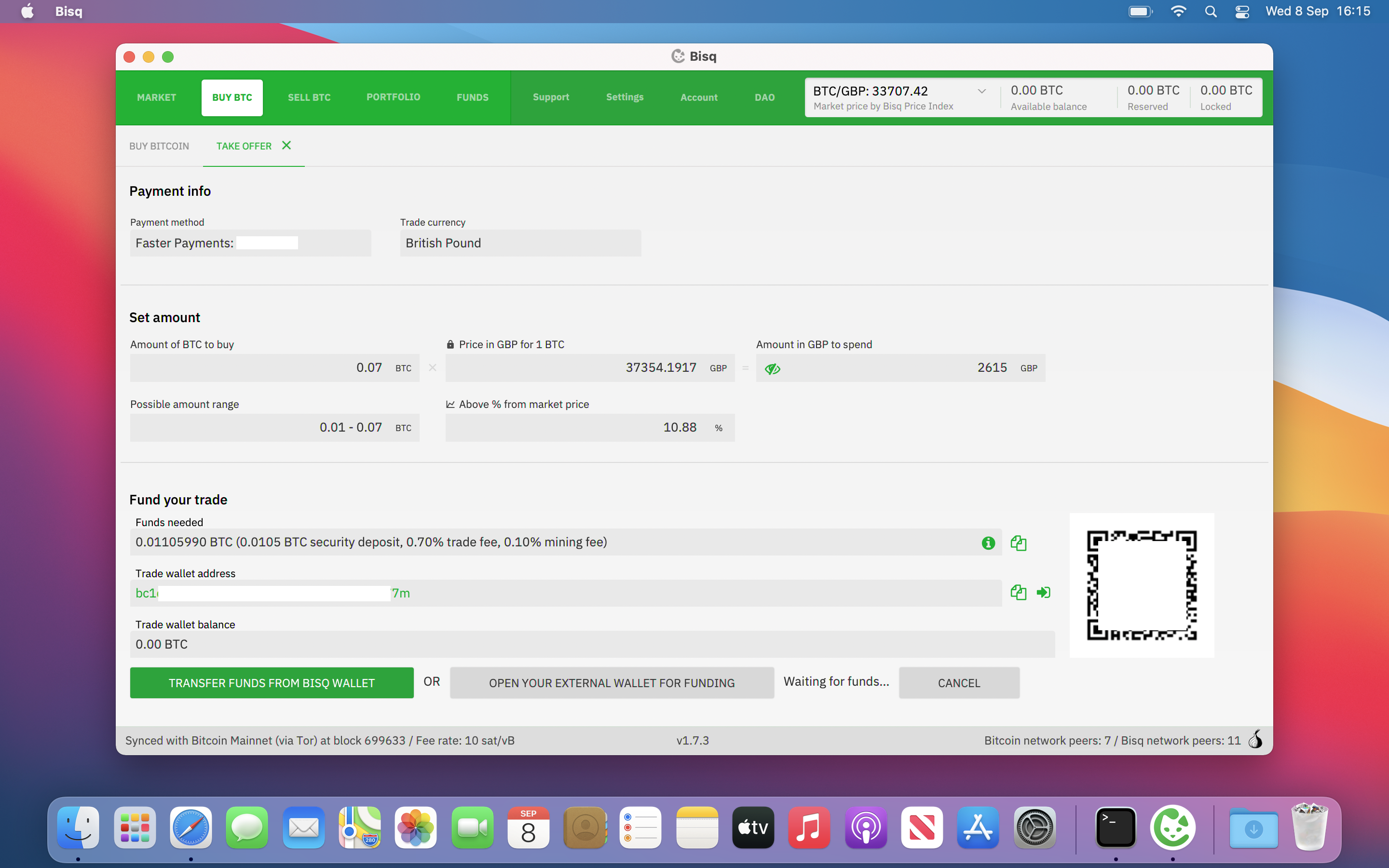
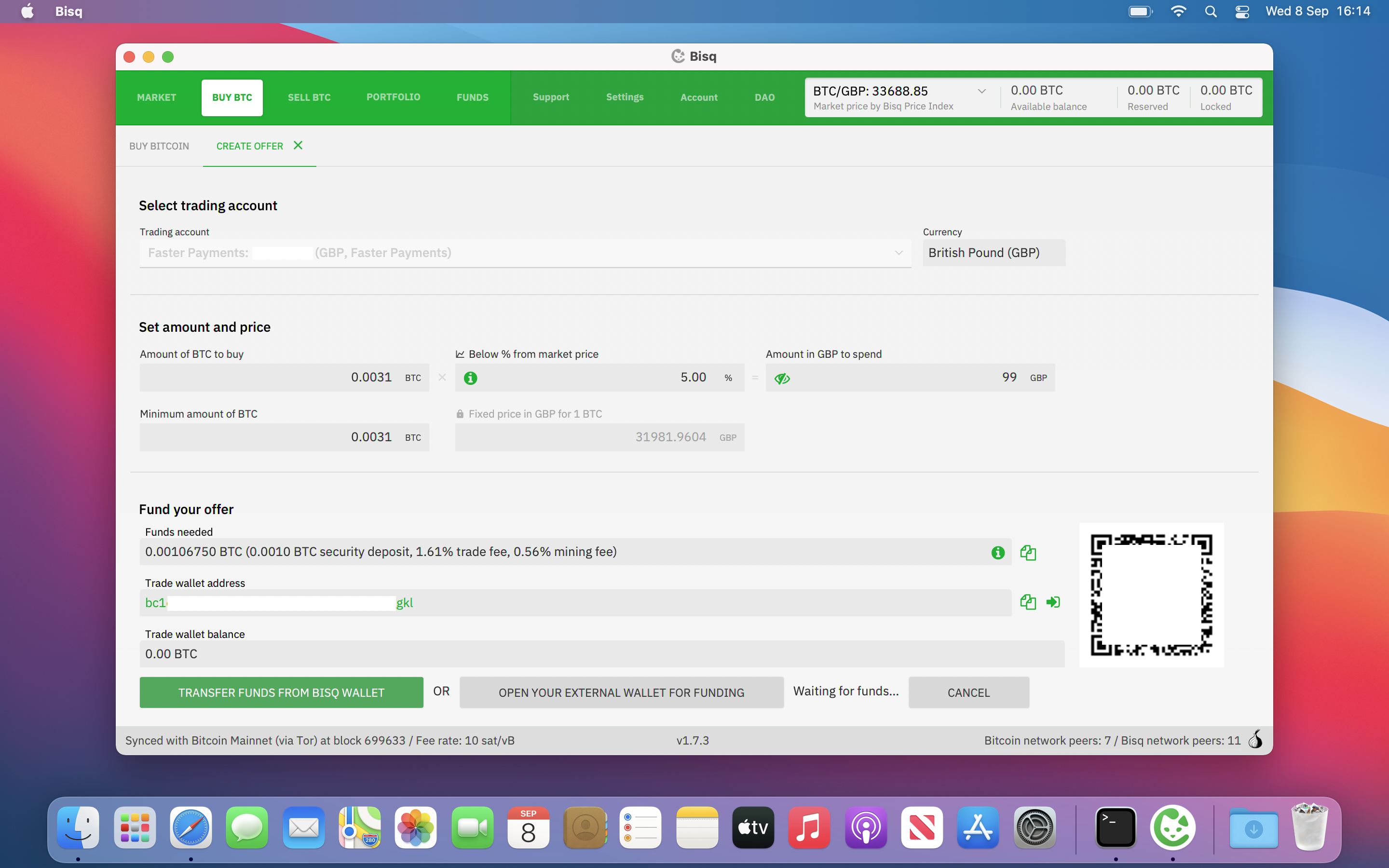
As you can see from the images above you need to "Fund your offer",
this is to pay for the trading fee and the security deposit (more on
this later). This is awkward as you need bitcoin to be able to buy
bitcoin, you could buy some bitcoin off a friend or use a
bitcoin atm.